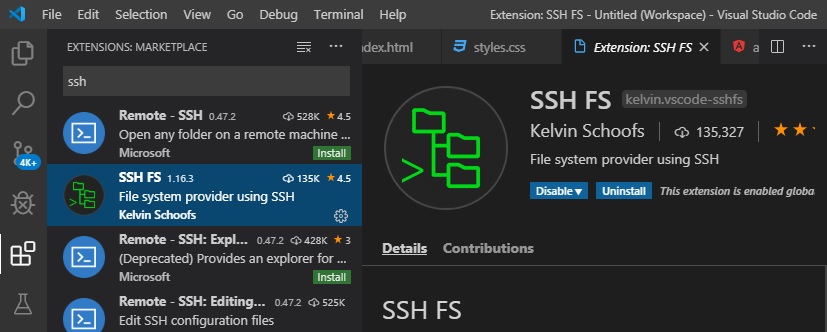
- CTRL + Shift + P to navigate to Create SSH FS Configuration
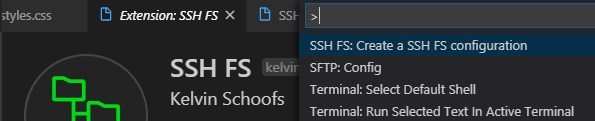
Fill in name and location fields in the Create New Configuration page then click save.
Go to SSH File systems and right clicked on the connection name and select Connect as Workspace folder.
Note: To check if it is connected if you see the green check indicator.
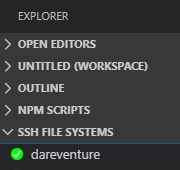
Go to Workspace and locate the SSH FS - Connection Name.
Expand the directory and edit the files you need to update.