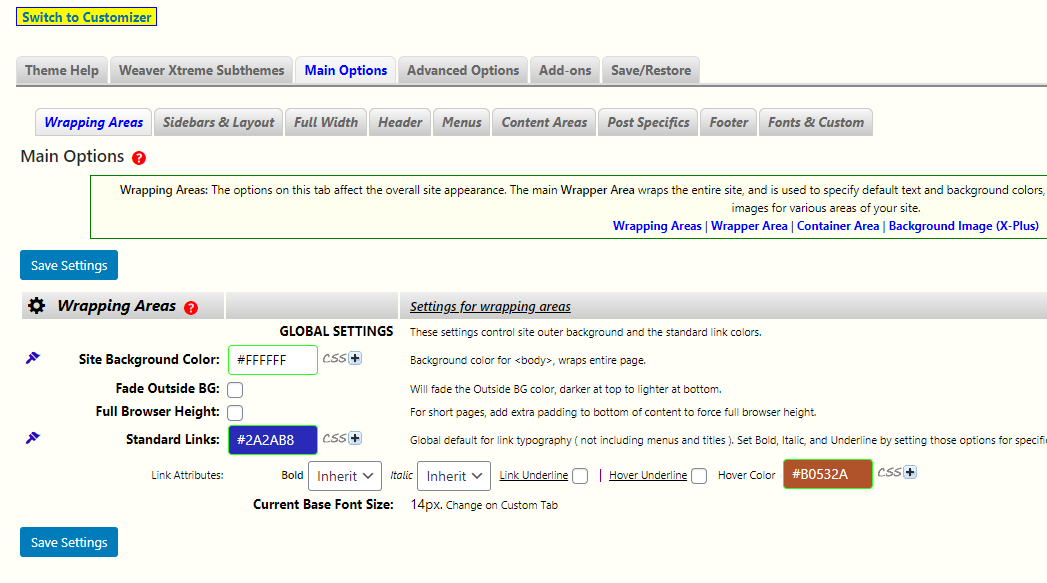Add Elementor Header and Footer
- Create page for both Header and Footer(separate) using Elementor
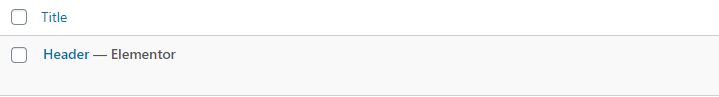
- Go to Customize > Page Builders
Go to Global Header Area Replacement for Header
Go to Global Footer Area Replacement for Footer
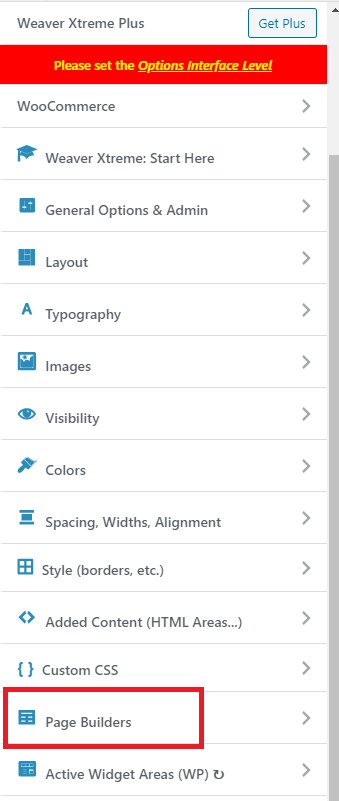
- Select the Page created via Elementor
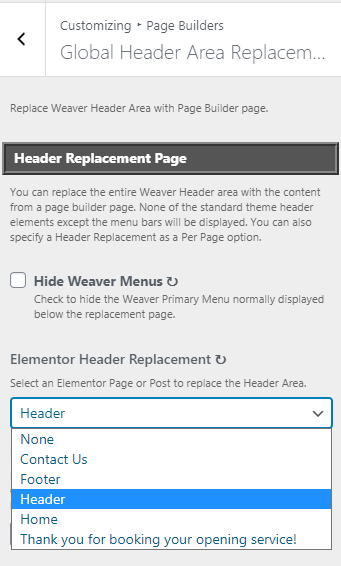
Implement Elementor Style
The style settings from Elementor will be overwritten by Weaver Xtreme if CSS Print Method is not set to Internal Embedding
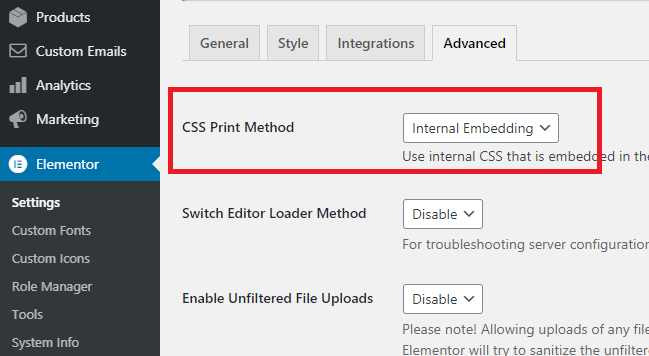
More information: https://guide.weavertheme.com/converting-a-weaver-ii-pro-or-aspen-site-to-weaver-xtreme/
Issue in Using Elementor in Weaver theme
Saving configurations using the Waver Xtreme Admin will remove the items that were set at Global Header Area Replacement and Footer Area Replacement