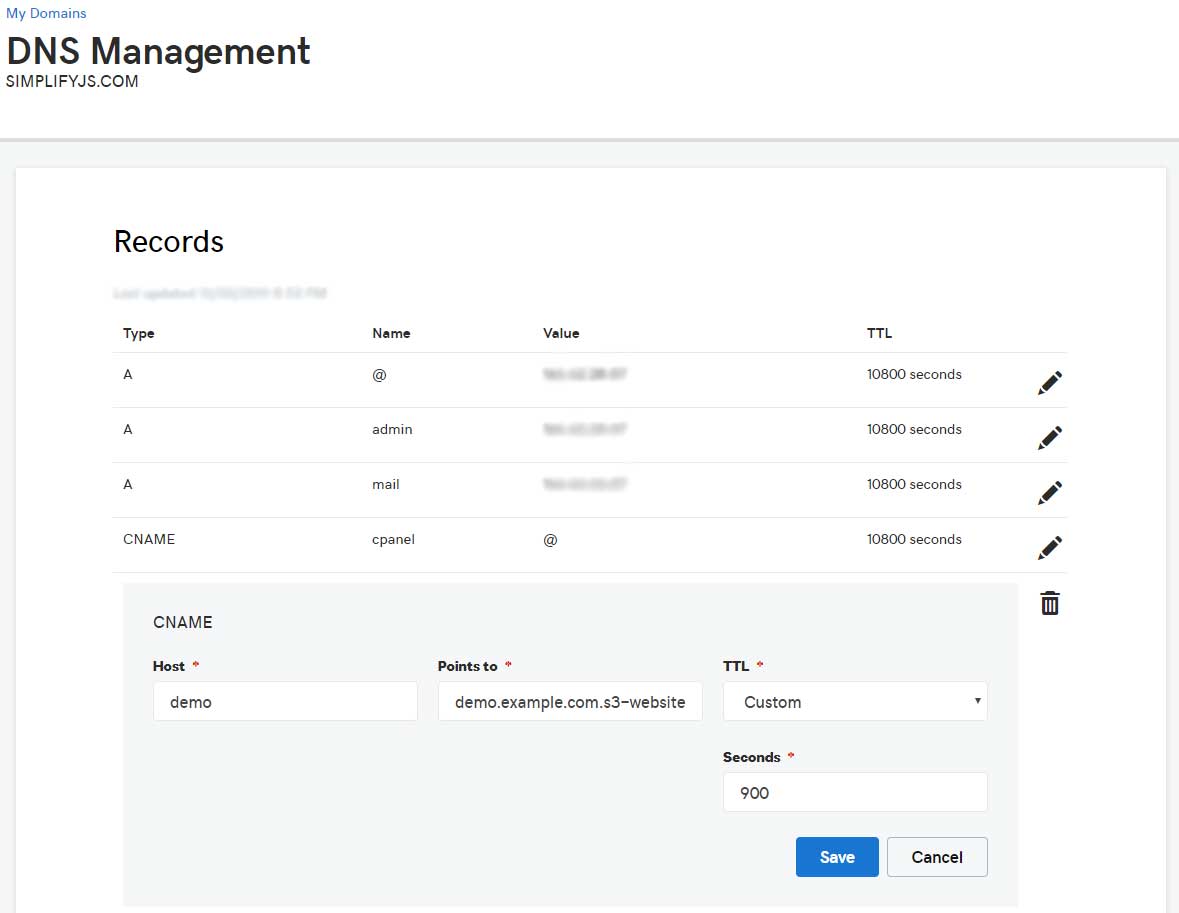AWS S3 Static Website Hosting
In the Amazon S3, click on Create Bucket.
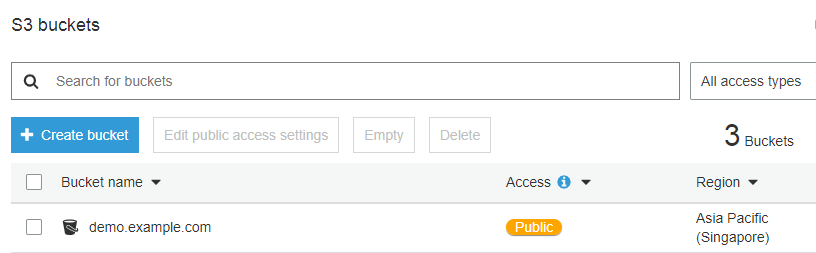
Make sure to input the bucket name same with the address name of the subdomain.
- e.g. Subdomain: demo.example.com = Bucket Name: demo.example.com
Under Properties tab, create the Static website hosting. Add the index and error document and click Save.
Click again the Static website hosting to copy the Endpoint link.
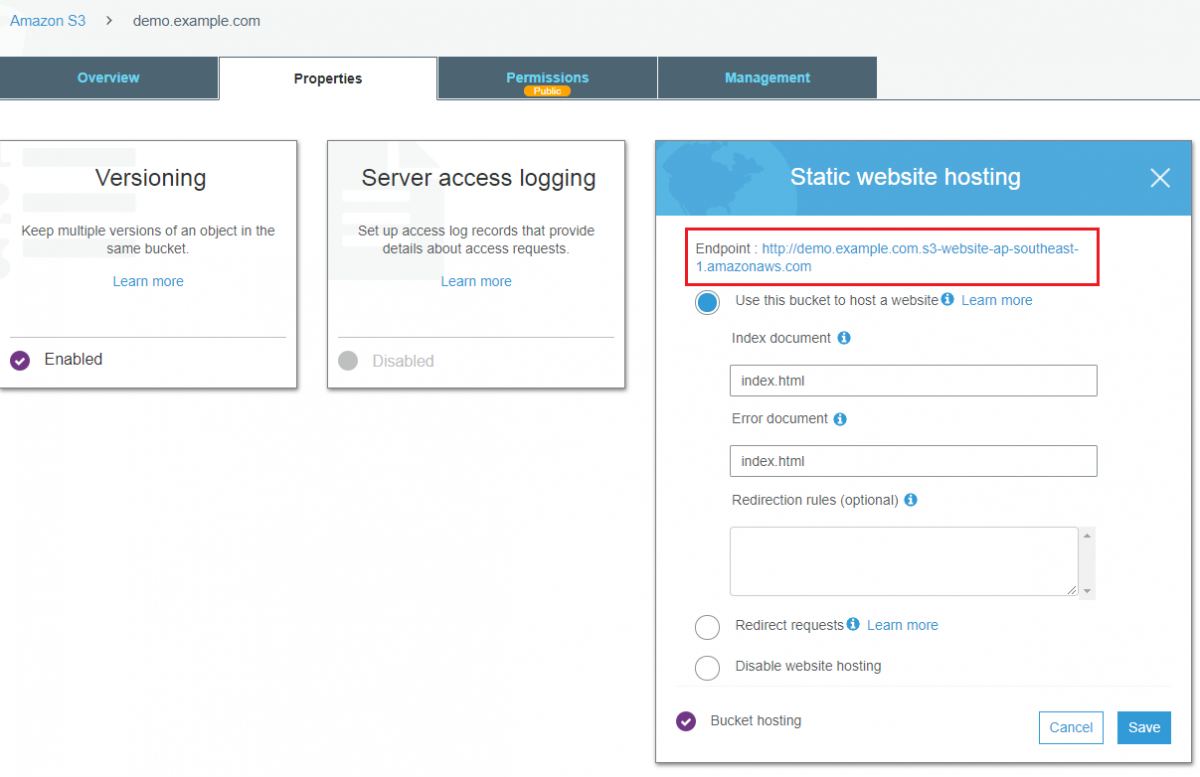
Godaddy Domain Management
Go to Godaddy > Domain manager.
Add CNAME
Input the Host the subdomain and paste the S3 endpoint in Point to field. (Refer to the DNS Management screenshot below).
Wait for few minutes to take effect.